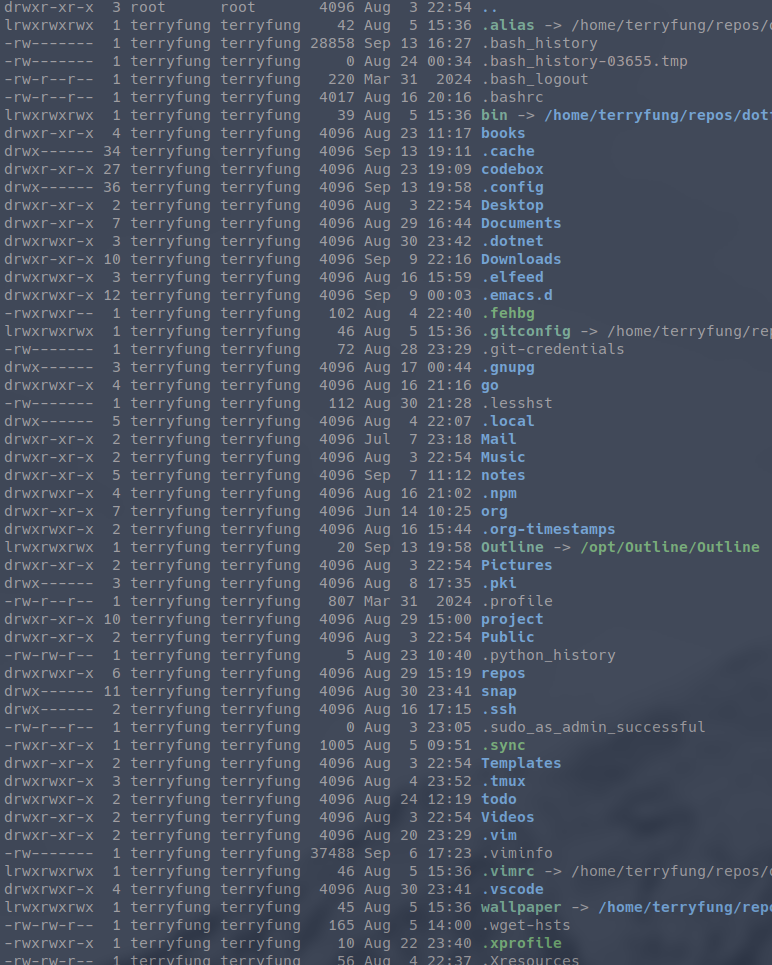Wal Color Theme
Link: https://github.com/dylanaraps/pywal The repository was archived. But the functions sill work.
Original name call wal, then it change to call pywal.
It is a tool for generate and change color-schemes for system or some software
Use this command to checkout all the avaliable themes
sh code snippet start
wal --themesh code snippet end
The most interesting command is it can pass image file and base on image tone to get match theme scheme.
So I used this command to switch the background image from folder randomly and generate color scheme:
sh code snippet start
wal -i ~/wallpapersh code snippet end
It will show the change on your terminal immediately.
Here is my wrapper script that randomly select themes I like.
sh code snippet start
# Check if 'wal' is not installed
if ! command -v wal &> /dev/null; then
echo "Error: 'wal' is not installed. Please install pywal first."
exit 1
fi
wal_log="/tmp/wal-theme"
# List of available themes
themes=(
"3024"
"ashes"
"base16-atelier-forest"
"base16-atelier-savanna"
"base16-black-metal-bathory"
"base16-black-metal-burzum"
"base16-black-metal-khold"
"base16-black-metal-mayhem"
"base16-bright"
"base16-chalk"
"base16-gruvbox-medium"
"base16-harmonic"
"base16-irblack"
"base16-materia"
"base16-monokia"
"base16-nord"
"sexy-colorfulcolors"
"sexy-hund"
"base16-rebecca"
"sexy-material"
"sexy-orangish"
"sexy-sexcolors"
"sexy-rydgel"
"sexy-theme2"
"sexy-belge"
"sexy-belge"
"tempus_future"
"tempus_rift"
"tempus_summer"
"tempus_winter"
"vscode"
"solarized -l"
)
random_theme="${themes[RANDOM % ${#themes[@]}]}"
echo "$(date '+%Y-%m-%d %H:%M:%S'): $random_theme" >> $wal_log
notify-send "Switch color scheme: $random_theme" -t 2000
wal --theme "$random_theme"sh code snippet end
base16-gruvbox-medium:
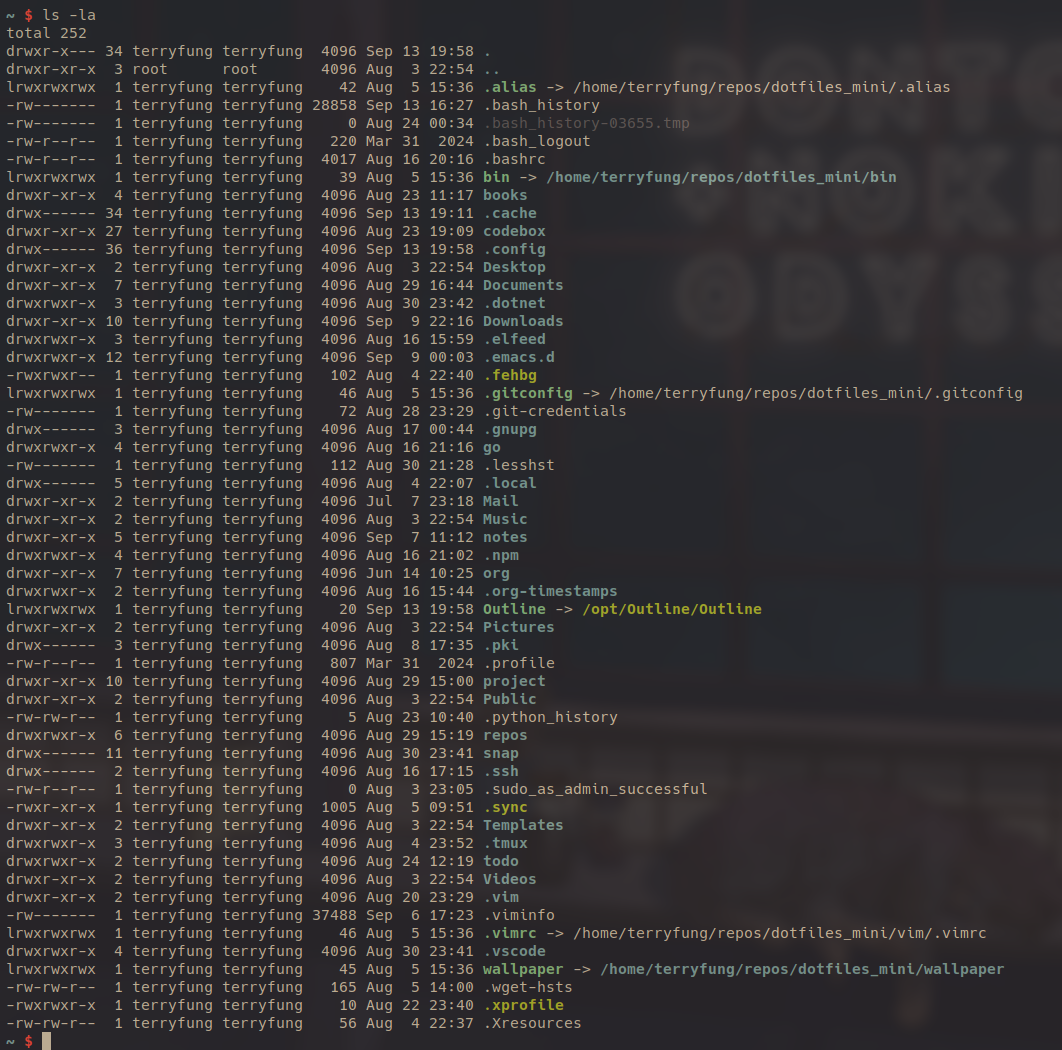 tempus_summer:
tempus_summer: